 Student Version Features
Student Version Features Student Version Features
Student Version Features
● ease of use
● familiar browser environment
● realistic skill calculation
● Reveal button
![]()
● text highlighting buttons
![]()
● Add Note button
![]()
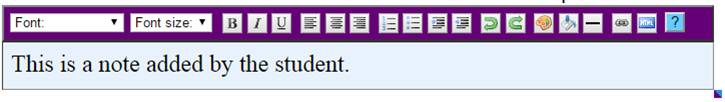
● user name, ID, and password
● encryption of answers and added notes
● emailing results back to the authors
● SiteWords BIP is included.
 Teacher Version Added Features
Teacher Version Added Features
All of the following can be handled by a common word processor such as Microsoft Word, Open Office, or LibreOffice, and no knowledge of HTML is needed. One just has to type in simple commands like .page, .textfield, .checkbox, .radiobutton, .textbox, .HTMLtextbox, .video, .execbutton, etc. That plus the ability to highlight text is all that is required.
● textfields (short questions with known answers)
● checkboxes
● radiobuttons
● dropdowns
● plaintextboxes (for composition questions with short answers)
● HTMLtextboxes (for composition questions needing formatted answers, hyperlinks, graphics, etc.)
● audio files
● video files
● expanding/collapsing sections
● flyover help
● hints
● buttons that run programs
● drill and test modes
● required and optional questionnaire modes
● passwords and encryption
For the HTML and JavaScript savvy, those can be easily inserted. This allows iframes, YouTube videos, and other web pages to be embedded in a BIP.
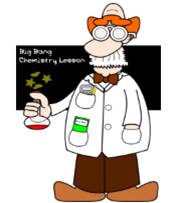 Professor Version Added Features
Professor Version Added Features
● chapters as well as pages
● the .include command, which allows one large work to be distributed among numerous source files or contributors
● conditional compilation, which allows the changing of a single line to drastically reconfigure an entire BIP
This page was last modified Thu Mar 07 13:16:54 2019